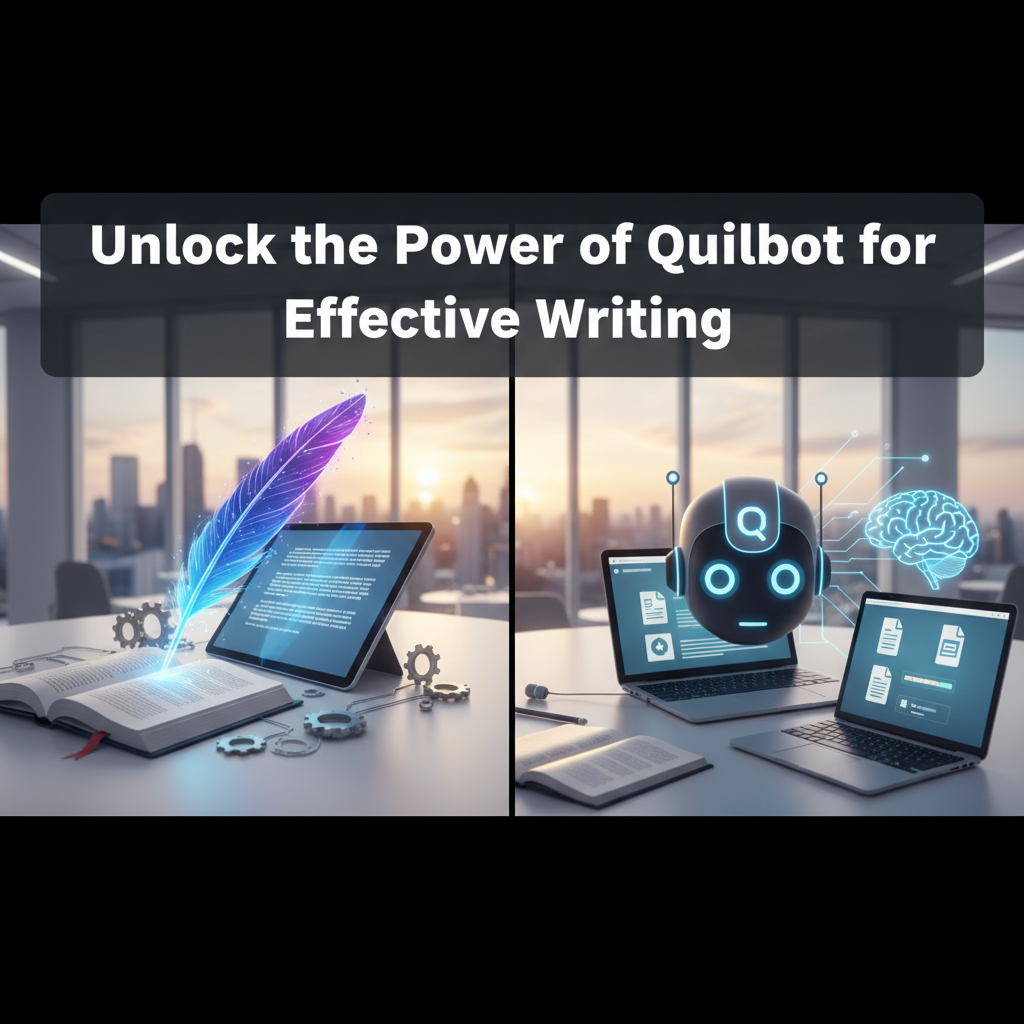Unlock the Power of QuillBot for Effective Writing
Estimated reading time: 6 minutes
- Enhance clarity: QuillBot improves your writing’s clarity and presentation.
- Boost productivity: Features like the Summarizer and Paraphraser save time.
- Maintain originality: The plagiarism checker ensures your work is unique.
- Multilingual support: QuillBot allows translation into over 45 languages.
Table of Contents:
- The Essentials of QuillBot
- Key QuillBot Features for Effective Writing
- Practical Strategies for Using QuillBot Effectively
- Benefits of Unlocking QuillBot
- Use Cases
- FAQ
The Essentials of QuillBot
QuillBot is designed to assist various users in producing polished, professional content. From avoiding plagiarism to improving tone, QuillBot’s features cater to a broad spectrum of writing needs. This post will explore the key features, practical strategies for effective usage, and the myriad benefits of employing QuillBot in your writing endeavors.
Key QuillBot Features for Effective Writing
- Paraphraser: QuillBot’s Paraphraser rewrites sentences and paragraphs in various styles, including Standard, Fluency, Formal, and Creative modes. This feature is essential for avoiding plagiarism and enhancing clarity or tone in writing (QuillBot).
- Summarizer: The Summarizer condenses lengthy articles or documents into key sentences or a concise paragraph, allowing for quick comprehension of critical information. This is particularly useful for producing focused writing and quickly digesting academic papers (TechRadar).
- Grammar and Spell Checker: This essential tool identifies and corrects grammatical errors in English and other major languages, ensuring that your writing remains professional and fluent (GoodCall).
- Plagiarism Checker: QuillBot’s Plagiarism Checker scans your content for unoriginal sections, enabling you to add missing citations, a critical aspect of maintaining integrity in academic and business writing (GoodCall).
- Citation Generator: Automatically generating citations in various formats (APA, MLA, Chicago, etc.), this tool compiles bibliographies seamlessly, easing the burden of managing references in research projects and professional documents (QuillBot).
- AI Humanizer and AI Detector: The AI Humanizer refines AI-generated content to ensure a natural, human-like flow, while the AI Detector checks for AI-generated output, ensuring authenticity and maintaining a personal touch (TechRadar).
- Translate: QuillBot can translate text between over 45 languages, making it a powerful tool for individuals engaging in multilingual communication (QuillBot).
- PDF Editor and Word Counter: The PDF Editor allows you to edit online documents seamlessly, while the Word Counter helps manage text length to fit platform specific requirements—particularly useful for social media (GoodCall).
- AI Chat and Integration: QuillBot offers an interactive AI chat feature for brainstorming ideas and generating content. Furthermore, it integrates smoothly with platforms like Google Docs and Microsoft Word, facilitating an uninterrupted workflow (QuillBot).
Practical Strategies for Using QuillBot Effectively
Unlocking QuillBot’s full potential requires understanding how to strategically employ these features based on your specific writing context. Here are some practical strategies:
- For Students and Researchers: Use the Summarizer to quickly review academic papers. The Paraphraser can aid in avoiding plagiarism when rewriting sources (Vocal).
- For Content Creators: Utilize the Paraphraser to refine drafts, making blog posts, emails, or social media content more engaging without laboriously editing each sentence (QuillBot).
- For Professionals and Businesses: Rely on the Grammar Checker for proofreading emails and reports. QuillBot can enhance clarity and streamline document updates or internal communications (GoodCall).
- For Collaborative and Integrated Writing: Leverage QuillBot in combination with Google Docs or Microsoft Word add-ins for real-time editing suggestions, citation management, and readability enhancements (TechRadar).
Benefits of Unlocking QuillBot
Implementing QuillBot in your writing strategy offers numerous advantages, including:
- Efficiency: The tool significantly reduces the time needed for writing, editing, and managing citations by automating repetitive or tedious tasks (Vocal).
- Clarity: QuillBot suggests context-based synonyms, rephrasing, and grammar improvements, improving clarity and contributing to a more professional presentation of ideas (TechRadar).
- Originality: The automatic paraphrasing and plagiarism detection tools ensure that writers maintain original expression while upholding academic honesty (QuillBot).
Use Cases
QuillBot can be effectively utilized across various contexts—here are some illustrative examples:
- Academic Writing: Streamline your research process by summarizing literature, generating citations, and paraphrasing material for originality.
- Business Communication: Draft polished client emails, prepare internal memos, and create pitch decks or reports with an emphasis on accuracy and professionalism.
- Content Creation: Write and refine blog posts, articles, and social media content quickly and efficiently, improving overall engagement.
- Multilingual Tasks: Translate and adapt content for global audiences, enabling improved reach and understanding across different language demographics (GoodCall).
By strategically leveraging QuillBot’s multifaceted features—customizing tone, summarizing dense material, checking grammar and originality, and integrating with other productivity tools—writers unlock its full potential to create impactful, effective writing across various contexts.
In conclusion, QuillBot proves to be an invaluable asset for those seeking to enhance their writing skills, providing robust support for individuals at every stage of the writing process. Its extensive features and user-friendly interface make it accessible to a wide range of users, from students completing research projects to professionals drafting critical business documents.
For more trending news, visit NotAIWorld.com.
FAQ
Q: What is QuillBot?
A: QuillBot is an AI-powered writing assistant designed to enhance writing clarity, efficiency, and originality.
Q: How can I use QuillBot for academic writing?
A: Use the Summarizer for quick reviews, the Paraphraser to avoid plagiarism, and the Citation Generator to compile references.
Q: Is QuillBot suitable for professional use?
A: Yes, QuillBot’s Grammar Checker and other features make it ideal for proofreading business documents and communications.
Q: Can I integrate QuillBot with other tools?
A: QuillBot integrates with Google Docs and Microsoft Word, facilitating a smooth writing workflow.
Q: Is QuillBot free to use?
A: QuillBot offers both free and premium versions, with additional features available in the premium subscription.